Discover the Power of Pixcap AI 3D Tool for Graphic Designers
Pixcap 3D Tool for Graphic Designers is an AI-powered design tool that focuses on 3D graphic design. Users can easily generate 3D graphics through a user-friendly interface that incorporates drag-and-drop functionalities.
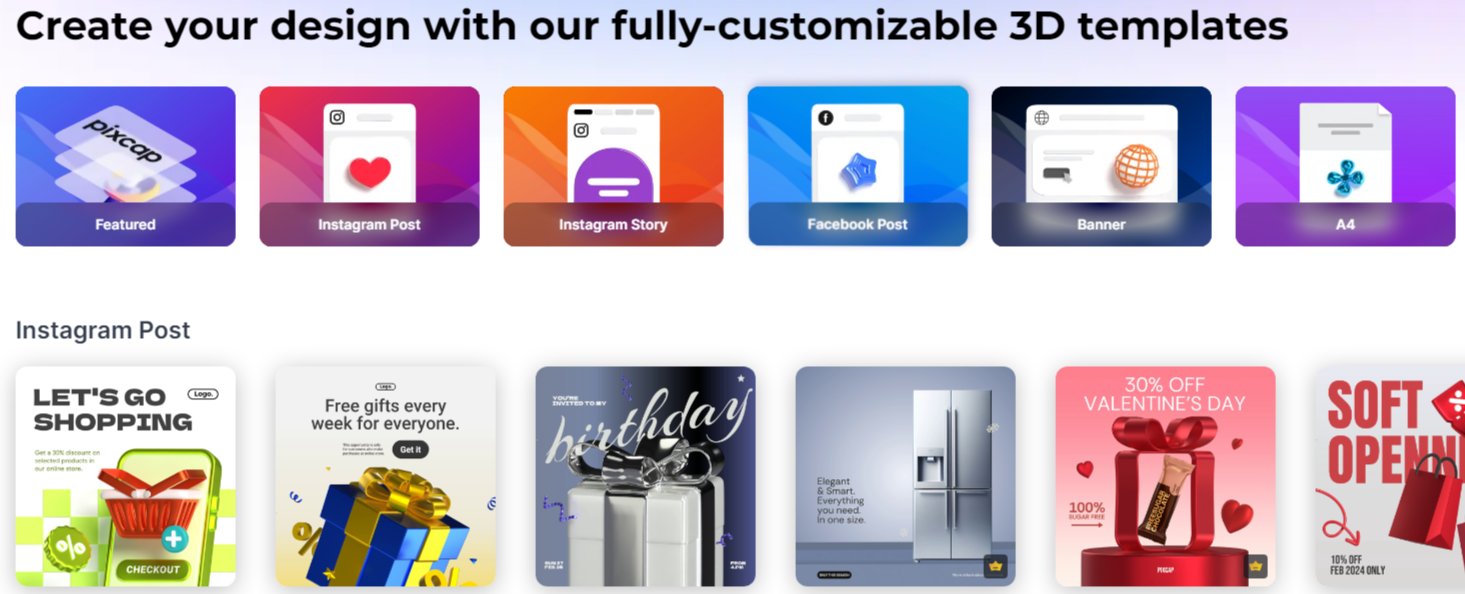
PixCap is crafted to be a free, web-based 3D design tool that is accessible to users of all proficiency levels. It aims to facilitate the efficient creation of 3D designs and mockups within a matter of minutes.
The platform provides robust 3D editing capabilities, empowering users with advanced features such as material creation, 3D text, lighting adjustments, character animation, and 10,000+ Customizable Templates & 3D Assets, Social Media Designs, Flyers, T-shirts & More
To streamline the 3D design process, PixCap integrates artificial intelligence (AI). The inclusion of PixCap AI enables users to revamp 3D illustrations without the need for intricate hardware or advanced 3D design skills. This AI feature supports a mix-and-match approach, allowing users to style their designs with the assistance of AI prompts
Key features of PixCap
- PixCap Quick Editor:
- Immerse yourself in the world of 3D design effortlessly with the PixCap Quick Editor. This intuitive tool simplifies the design workflow, allowing designs to be created and edited seamlessly.
- Material Library Extravaganza
- Endless possibilities unfold with PixCap’s Material Library, home to over 10,000 assets. From characters and emojis to 3D shapes and educational elements, this expansive library fuels creativity and opens new avenues for design exploration.
- Advanced Editor Awesomeness
- 3D designs are elevated to unprecedented heights using PixCap’s Advanced Editor. Custom materials, dynamic 3D text, atmospheric lighting, character animations, and more can be crafted effortlessly. Artistic prowess is unleashed with advanced features that push the boundaries of graphic design.
- Cloud-Based 3D Animation
- PixCap is more than just a tool; it provides a glimpse into the future of animation. The development of a cloud-based 3D animation platform signifies PixCap’s commitment to innovation. With AI motion capture, drag-and-drop animation libraries, and a plethora of assets, PixCap stands at the forefront of technology in the animation industry.
- Design Assets Galore
- A treasure trove of design assets, including icons, illustrations, and templates, is at your disposal. With over 10,000 items readily available, PixCap fuels design projects, all with the bonus of free commercial usage.
- Dynamic Marketing Presentations
- Your marketing endeavors are elevated with PixCap. Dynamic and engaging presentations that captivate your audience can be crafted effortlessly. PixCap isn’t merely a design tool; it serves as a powerhouse for marketers seeking to enhance visual content and deliver impactful ideas.
Explore – PixCap
- 3D Templates
- 3D Icon Packs
- 3D Illustrations
- 3D Elements
- Events
- Animated Mockups
- Pixcap AI
- Character Library
- Material Library
- AI Icon Generator- Tool
- Mug Design
- Sticker Design
What Are the Benefits of Using Pixcap 3D Tool for Graphic Designers?
Pixcap’s Material Library enhances 3D designs with realistic textures, making them more visually appealing. The user-friendly interface allows you to easily integrate 3D design into a familiar graphical design tool interface.
The ability to drag and drop features make 3D graphics easy to create. The unlimited customization and versatility of the tool allow you to design anything you want. The power of AI in 3D design: Pixcap is one of the top AI-powered 3D graphic designing tools. Unrivaled output images: Pixcap’s output images are unbeatable.
Pixcap Work Canvas
In the edit canvas, there are two views: 2D & 3D. Here is an example of how it will display views of both views in the image. 2D & 3D: A user-friendly graphic design interface.
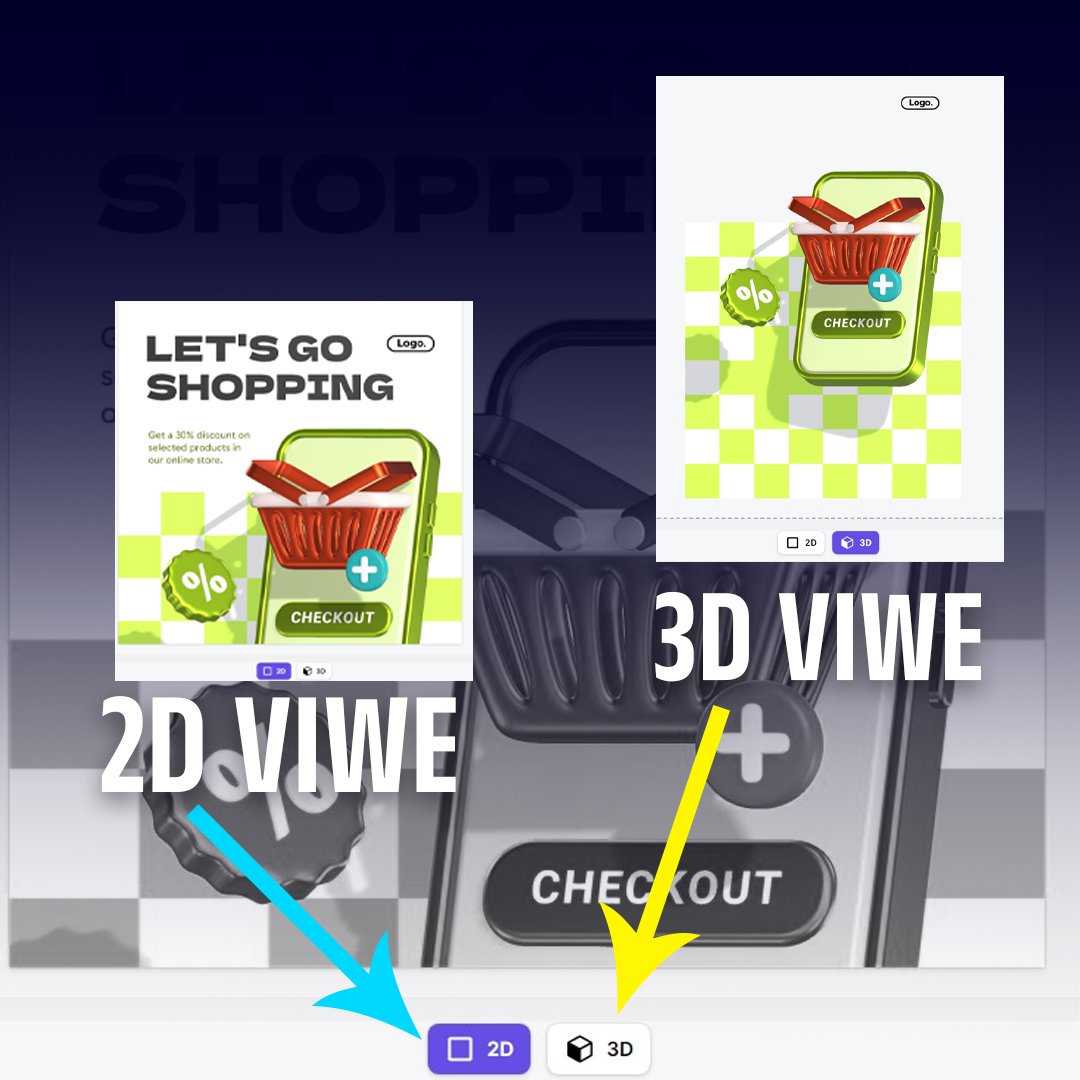
3D During the design stage, Pixcap designers can access a library of carefully selected 3D elements, designed for different industries and applications, increasing creativity and versatility in their projects. Offering a flexible and creative environment.
Pixcap prices and plans
Free Plan: The Free Plan provides limited features and includes a fixed [20]number of monthly AI credits at no cost. Users can access Pixcap AI with this plan.
Pro Plan: The Pro Plan offers full access to over 10,000 free and premium 3D illustrations, icons, templates, and more. It is a subscription plan with additional features beyond the Free Plan. Monthly 100 credits.
Elite Plan: The Elite Plan, like the Pro Plan, provides comprehensive access to Pixcap’s design assets. It is designed for users seeking advanced features and a broader selection of design elements. This plan is also a subscription-based offering. Monthly 500 credits.
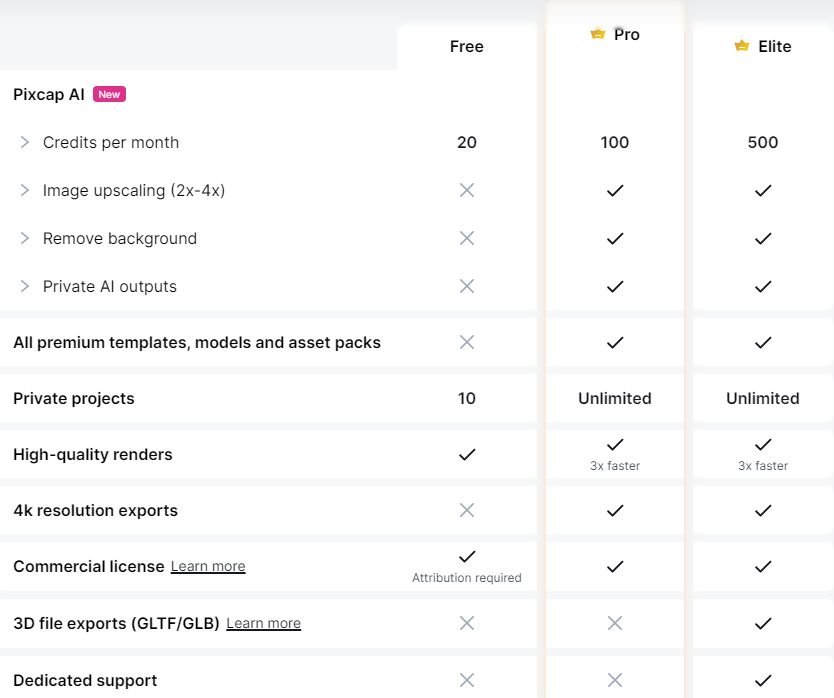
Conclusion- Pixcap 3D Tool for Graphic Designers
Pixcap is a versatile graphic design tool that makes 3D design easy. It integrates 3D seamlessly into the familiar graphic design interface, allowing users to create impressive 3D illustrations. The Material Library enhances designs for lifelike visuals.
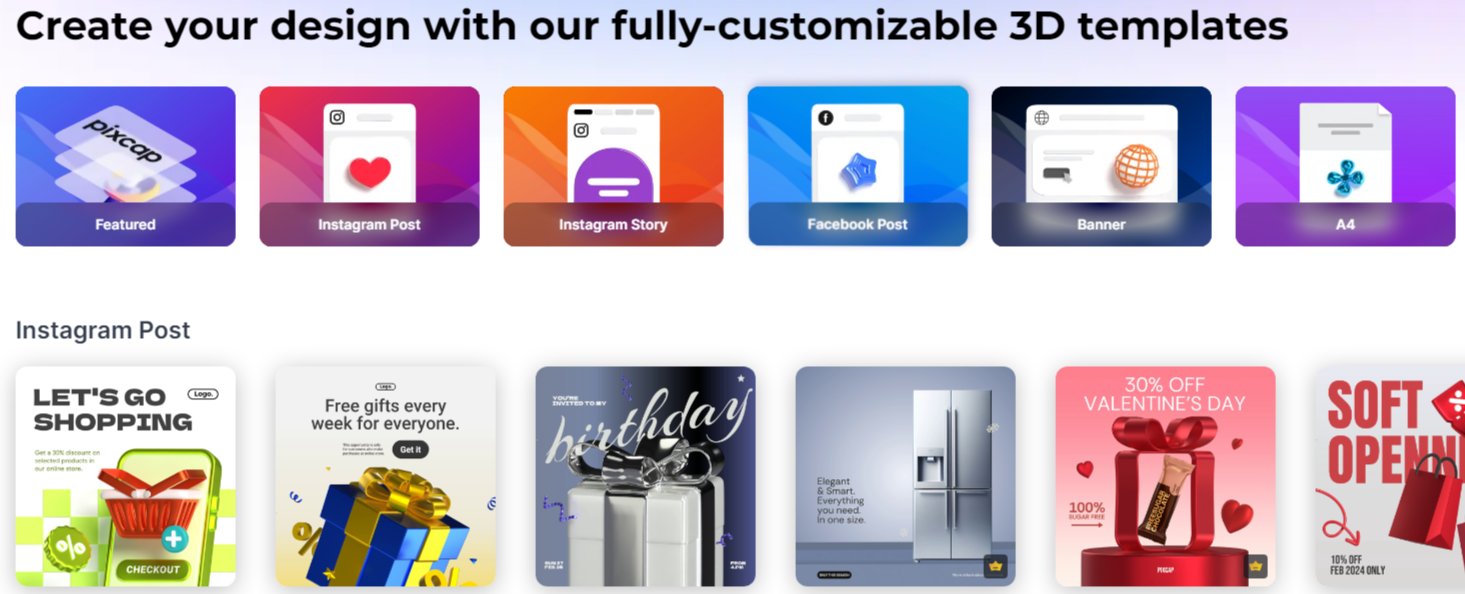
Widely used for social media ads, landing pages, banners, and more, Pixcap is featured in a case study showcasing its role in improving 3D graphic design workflows.
It explores UX design principles tailored for 3D designers and animators, offering a comprehensive guide to mastering these principles. For those interested in learning 3D illustration, Pixcap offers a step-by-step guide to creating visually stunning illustrations that stand out.
Frequently Asked Questions – Pixcap 3D
1. What is Pixcap?
Pixcap 3D Tool for Graphic Designers is an AI-powered design tool that focuses on 3D graphic design
2. How is Pixcap used in graphic design workflows?
Pixcap is utilized for creating beautiful 3D illustrations in various graphic design applications, including social media ads, landing pages, banners, and more. A case study highlights its role in enhancing 3D graphic design workflows.
3. What are the key features of Pixcap?
Pixcap comes equipped with a Quick Editor for seamless 3D design, a Material Library boasting over 10,000 assets, an Advanced Editor for elevated design capabilities, and a Cloud-Based 3D Animation platform for future-forward animation. It also provides an extensive collection of design assets and supports dynamic marketing presentations.
4. What is the Pixcap Work Canvas?
The Pixcap Work Canvas offers both 2D and 3D views during the design stage, providing a user-friendly graphic design interface. It allows designers to access a library of carefully selected 3D elements, enhancing creativity and versatility in projects.
5. Can Pixcap be used for social media ads and marketing presentations?
Absolutely. Pixcap is widely used for social media ads, landing pages, banners, and more. It serves as a powerhouse for marketers, allowing the creation of dynamic and engaging presentations that captivate the audience.