Where Can You Find the Best AI Tools for Coding?
Best AI Tools For Coding in 2024 In the dynamic landscape of software development, Artificial Intelligence (AI) has emerged as a transformative force, revolutionizing the way developers write and interact with code. As of 2024, a range of cutting-edge AI tools has entered the coding scene, each offering unique features aimed at streamlining and enhancing the coding experience.
This guide explores some of the prominent AI coding tools available today, including GitHub Copilot, TabNine, Codeium, AskCodi, and ChatGPT. From intelligent autocompletion to adaptive learning, these tools cater to diverse needs, promising increased productivity and efficiency for developers across the globe. Let’s delve into the features, installation procedures, and pricing models of these tools to better understand how they can elevate the coding journey in 2024.
GitHub Copilot- AI developer tool
Easily contribute to projects with automatic environment settings. See the changes you want to create a community around your work. Copilot, pull requests, discussions, code search and view, notifications, code review, protected branches, team reviewers, multi-line comments, public repositories, and dark mode.
- Installation:
- GitHub Copilot is integrated into Visual Studio Code (VS Code). Ensure you have VS Code installed.
- Install the GitHub Copilot extension from the VS Code marketplace.
- Activation:
- Open a coding file in VS Code.
- Start typing, and Copilot will automatically suggest code snippets based on your context.
- Accepting Suggestions:
- Press
Tabto accept a suggestion or continue typing to let Copilot adapt to your style.
- Press
- Multilingual Support:
- Copilot supports various programming languages. Simply switch your file’s language, and Copilot adapts accordingly.
- Refinement:
- Experiment with Copilot’s suggestions and refine your code as needed.

Tips:
- Use short, precise comments to guide Copilot on your intent.
- Explore Copilot’s suggestions to discover new coding patterns.
Key Features:
- Code Autocompletion: GitHub Copilot’s standout feature is its ability to autocomplete entire lines or blocks of code in real time.
- Multilingual Support: It seamlessly integrates with various programming languages, making it versatile for developers using different stacks.
- Context-Aware Suggestions: Copilot understands the context of your code and generates relevant suggestions, making it more intelligent in its autocompletion.
Pricing:
- Free Plan: Basic features available for free.
- GitHub Pro ($4/month) Offers additional features like private repositories and advanced collaboration tools.
- GitHub Enterprise ($19.25/Team/month) Designed for teams, providing enhanced collaboration and administrative features
TabNine
Tabnine is an AI coding assistant that can be expanded with bespoke models based on your code. It is exclusively trained on licensed open-source repositories and offers enterprise-grade security.
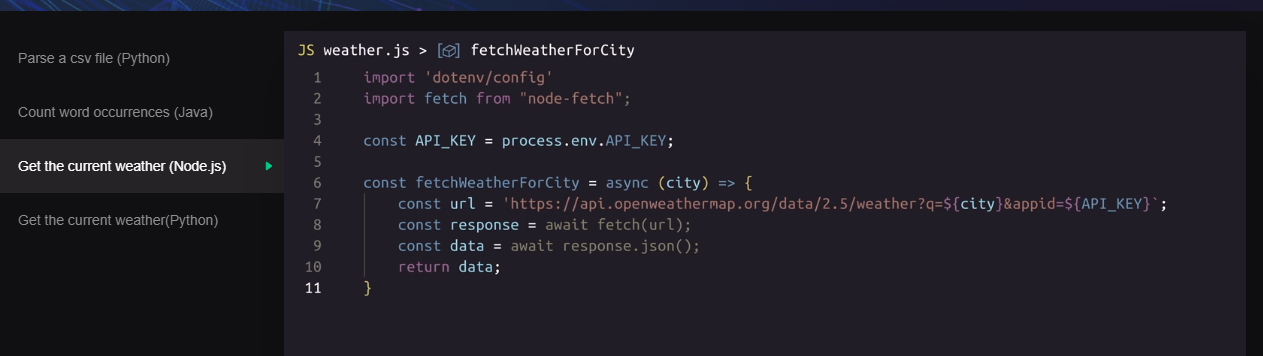
- Installation:
- Install the TabNine plugin for your preferred code editor, including VS Code, Atom, Sublime Text, and more.
- Activation:
- Open a coding file in your editor and start typing.
- TabNine will provide autocompletion based on your context.
- Learning Mode:
- TabNine adapts to your coding style over time. Train it by accepting or rejecting suggestions.
- Customization:
- Customize TabNine’s behavior through settings, such as limiting suggestions or adjusting response times.
Tips:
- Experiment with TabNine’s commands for more control over suggestions.
- Utilize its “Enter” or “Tab” key options for quick and accurate completions.
Key Features:
- AI-Powered Autocompletion: TabNine predicts the code you’re likely to write next, providing accurate suggestions in real time.
- Language Support: It covers a wide range of programming languages, making it suitable for developers working with diverse tech stacks.
- Smart Learning: TabNine adapts to your coding style over time, ensuring more personalized and context-aware suggestions.
Pricing:
- Free Version: Basic autocompletion features are available for free.
- TabNine Pro ($9/month): Offers enhanced autocompletion capabilities and faster response times.
Codeium
Codeium is a powerful AI-driven toolkit designed to help developers write faster and ship faster. It offers features like auto-complete, auto-search, and more to increase your productivity.
Codeium is free to use for anyone and can be found as a browser extension for popular development environments.

How to Use:
- Codeium is a free AI-powered code acceleration toolkit.
- It provides AI-generated autocomplete in over 70 programming languages, including Python.
Tips:
- Incorporate Codeium into your coding environment to enhance productivity.
Key Features:
- AI-generated autocomplete.
- Supports a wide range of programming languages.
- Codeium offers Autocomplete, Chat, and Context Aware Everything to improve coding productivity and quality.
- These features are available on various IDEs and can be accessed for free through extensions like VSCode, JetBrains, and Eclipse.
Pricing:
- Codeium is free to use.
- Teams $15 per /monthly
AskCodi
Save time on every line of code, AskCodi was born with one goal in mind to make coding easier. Our AI-driven tool is designed to increase your productivity, transforming complicated coding tasks into streamlined, easy-to-understand tasks.

How to Use :
- AskCodi is an AI coding assistant tool.
- We type text [prompt] it will generate the code with the help of ai.
- Models of ASKCODI basic, chatgpt,chatgpt4.
- It provides coding assistance through a user-friendly interface.
Tips:
- Utilize AskCodi’s interface for interactive coding support.
Key Features:
- User-friendly coding assistance.
- Codi Chat for AI-powered code conversations.
- Workshops and Talks in AI & Data Science.
- AI-Powered Code Conversation.
- context of developer experiences with contextualized AI coding
Pricing:
- AskCodi is free to use.
- Autocomplete
- Codi Chat
- Codi Workbooks
- Premium $9.99 per month.
- Subscription Plan: 500 Credits a month*
- Note: 1 Credit 3000 tokens
- Base Model Access: Unlimited use
- GPT-3.5-Turbo Access: 1 Credit per use
- GPT-4 Access: Coming soon
- Access to Other Models
- Features:
- Autocomplete
- Only in VS Code
- Codi Chat
- Codi Workbooks
- Integrations
- Priority Support
ChatGPT
ChatGPT can generate code snippets in different programming languages like JavaScript, python, c+, PHP, and Java.
How to Use ChatGPT For Coding?
To get your API Key for ChatGPT, you need to sign up on OpenAI here. Then, go to your OpenAI Key page to get your API key.
To Integrate ChatGPT With VSCode, you can install it in VSCode for better productivity. To get your API key for VSCode, just paste the API key into the designated field in the section “CodeGPT” under “API Key”.
How To Request Code Snippets With ChatGPT?
Code snippets can be requested in plain English by entering the command [prompt] below. Additionally, the OpenAI website can be visited directly or assistance can be sought in resolving errors in code for both office tasks and personal projects. ChatGPT is considered the best way to identify bugs or situations in your code.
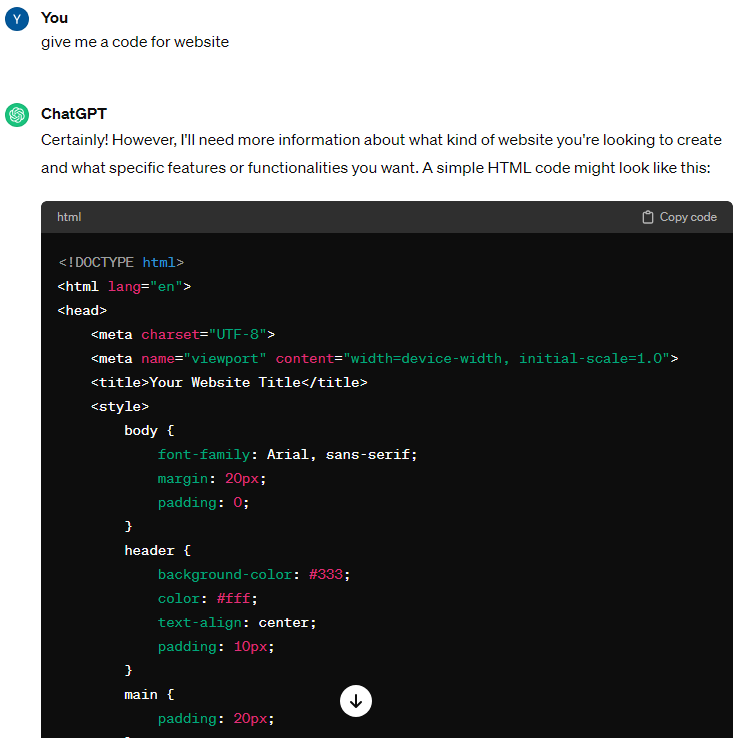
Tips:
- Describe the code’s intended utilization and its components for better results.
Key Features:
- Instant code generation in popular programming languages.
- Integration with development environments like VSCode.
- User Input Handling
- API Key Setup
- ChatAI
- Response Processing
- Error Handling
- User Experience
Pricing:
- ChatGPT– Free
- ChatGPT 4 Plus Subscription: $20/month
key information about AI coding tools
| AI Tool | Installation | Activation | Learning Mode | Key Features | Pricing |
|---|---|---|---|---|---|
| GitHub Copilot | Integrated into VS Code, Install Extension | Start typing in VS Code | N/A | Code autocompletion, Multilingual support, Context-aware suggestions | Free, Pro ($4/month), Enterprise ($19.25/Team/month) |
| TabNine | Install plugin for code editor | Start typing in the editor | Accept/reject suggestions | AI-powered autocompletion, Language support, Smart learning | Free, Pro ($9/month) |
| Codeium | Browser extension | N/A | N/A | AI-generated autocomplete, Supports various languages | Free, Teams ($15/month) |
| AskCodi | Web broswer | Type text [prompt] for code generation | N/A | User-friendly coding assistance, AI-powered code conversation | Free, Premium ($9.99/month) |
| ChatGPT | API Key for integration | Integration with VSCode | Request code snippets in plain English | Instant code generation, Integration with VSCode | Free, ChatGPT 4 Plus Subscription ($20/month) |
Conclusion- Best AI Tools For Coding in 2024
The AI tools for coding in 2024 offer diverse features to enhance the development experience. GitHub Copilot stands out with its intelligent code autocompletion and broad language support, while TabNine excels in AI-powered suggestions and adaptability.
Codeium provides a free, AI-driven code acceleration toolkit, AskCodi simplifies coding tasks through user-friendly interactions, and ChatGPT offers instant code generation with adaptive learning. Developers can choose tools based on their preferences, project needs, and budget, as these tools collectively aim to make coding more efficient and enjoyable.
FAQ (Frequently Asked Questions) – AI Coding Tools 2024
1. How does TabNine enhance coding productivity?
TabNine is an AI coding assistant known for its AI-powered autocompletion. It predicts and suggests code snippets in real time, learns from your coding style, and supports multiple programming languages.
2. What features does Codeium offer?
Codeium is an AI-driven toolkit providing autocomplete in over 70 programming languages. It’s available as a browser extension, free to use, and enhances coding productivity with features like auto-complete, auto-search, and more.
3. How does AskCodi simplify coding tasks?
AskCodi is an AI coding assistant with a user-friendly interface. By typing a text prompt, it generates code through AI, making coding tasks more streamlined. It offers a variety of models for different coding needs.
4. What is unique about ChatGPT for coding?
ChatGPT can generate code snippets in different programming languages. It offers instant code generation, and integration with development environments like VSCode, and is available for free, with a subscription plan for additional features.
5. Are there free versions available for these tools?
Yes, all mentioned tools have free versions with basic features. They also offer premium plans with additional capabilities for users who require advanced functionalities.
6. How can developers benefit from AI tools in coding?
AI coding tools enhance productivity by offering intelligent code suggestions, autocompletion, and adaptive learning. They aim to streamline coding processes, reduce errors, and provide a more efficient development experience.
7. Can these tools be integrated into popular code editors?
Can these tools be integrated into popular code editors?
Yes, GitHub Copilot, TabNine, and AskCodi can be integrated into popular code editors like Visual Studio Code, Atom, and Sublime Text, enhancing the coding experience across different development environments