Top AI Image Background Removers: A Comprehensive Guide
Best AI image background remover? If you’re a designer or photographer, is it taking long to cut the photo background? Don’t waste your time and energy; it is time to use the most advanced AI background removers. Tools online can remove backgrounds from images super fast and accurately. The best part? Many of them are free!
Smart AI algorithms power these tools. They can quickly and precisely remove the background from any image, making it easy for anyone to create awesome visuals. Many of these tools are out there, like Removal.AI, Remove.bg, Photoroom, Adobe Express, and Slazzer. Each one has its special features and benefits.
Removal.AI
Removal.AI is a website offering a free background removal tool that utilizes Artificial Intelligence (AI) to swiftly and accurately remove backgrounds from images. Users can upload pictures without sign-up and instantly process them to create transparent, white, or custom backgrounds.
The tool is used for various needs, including photographers, designers, media creators, and individuals. Removal.AI ensures high-resolution previews and allows users to download the edited images for free. Its automated process simplifies removing backgrounds, saving users time and effort.

We can download one Photo first, then the total resolution, and then we need to take the subscription plan. Removal.AI offers unlimited free previews and download previews.

Features
- Background Removal Tool: Removal.AI provides a fast and free background removal tool
- Upload Image: Users can upload their images to remove backgrounds and create transparent, white, or custom backgrounds in seconds without the need for sign-up
- Professional Quality for Photographers: Photographers can delete image backgrounds professionally with just a click, utilizing AI technology
- Designer Friendly: Designers can use the platform to automatically remove backgrounds from images, with high-resolution previews and free downloads
- High-Resolution Background Removal: With high-resolution background removal services, users can effortlessly create stunning layouts and captivating images, saving time, effort, and money
- Personal Use: Individuals can remove backgrounds from images like professionals, as the platform offers 100% automated and easy-to-use background removal tools for personal use
Remove. Bg
Remove. Bg is a web-based feature that automatically removes the background from an image. AI and machine learning to identify the main subject [ Person Or Object Which Foacs Maily In A Photo], and AI automatically removes the background, leaving just the subject behind.

It can be used for everything from image transparency to product photo editing to portrait enhancement. You can upload your images to the Remove. Bg website or use the API to automate background removal in your applications or workflows.
Tools & API
- Design & Photo Editing: Adobe Creative Cloud, Canva API, Figma, Sketch
- E-Commerce: Shopify, WooCommerce, Stripe API, Magento
- Content Management: WordPress, Contentful, Drupal, Joomla
- Automation: Zapier, IFTTT, Microsoft Power Automate, Automate.io
- API & Command Line: Postman, Swagger, cURL, HTTPie
Features
- Automatic Background Removal: Users can upload an image, and the tool automatically removes the background in just five seconds without any manual intervention.
- Background Change: Users can swiftly replace the background of any image online, with the process being 100% automated and accessible.
- Magic Brush: Remove.bg’s Magic Brush provides precise control over what to remove or restore in an image and offers advanced background removal capabilities.
- Profile Picture Editor: The website also offers tools for editing and removing backgrounds from profile pictures and other images, all within a few seconds and with just one click.
Photoroom – AI Image Background
Photoroom offers an online tool for instantly removing backgrounds from images with AI technology. Users can utilize this tool to change image backgrounds within seconds without the need for sign-up.

Additionally, Photoroom provides various other photo editing features such as adding a white background to images and changing background colors. and turning photo backgrounds grey. Developers can also easily access Photoroom’s Fast Background Remover API to remove backgrounds from multiple images.
Features
- Background Removal: Quickly remove backgrounds from images with AI technology.
- Background Editing: Replace removed backgrounds with custom backgrounds, effects, and shapes.
- Text-to-Image Tool: Create product images, portraits, logos, flyers, banners, and more.
- Studio-Quality Backgrounds: Generate realistic, studio-quality backgrounds for product images.
- Mobile App: Edit, design, and optimize visual content directly from your phone.
Adobe Express
The website “Adobe Express” offers a free online tool specifically designed to remove backgrounds from images quickly and easily. Users can access this tool via the provided link Adobe Express – Remove Background.

Features
- Purpose: The website aims to simplify the process of removing backgrounds from images, catering to individuals and professionals who require clean, isolated subjects for their projects.
- Features: It likely provides intuitive tools like those found in Adobe Express, allowing users to remove backgrounds efficiently.
- Accessibility: This online tool can be accessed from any device with internet connectivity, making it convenient for on-the-go editing.
- Integration: Given Adobe’s extensive suite of creative tools, there may be options to integrate this background removal tool with other Adobe products seamlessly.
- User-Friendly Interface: Expect a user-friendly interface with straightforward instructions, making it accessible to users of all skill levels.
Slazzer
It’s an AI-powered online tool that automatically removes background from images. You can upload any image, and within seconds, Slazzer will process it and remove the background.

You don’t have to manually select pixels to remove the background. This automated method saves you a lot of time and effort. It can be used for a combination of purposes like graphic design, image editing, e-commerce, etc.
How does it work?
Slazzer uses powerful computer vision algorithms to remove background from images automatically.
Features
- Background Removal: Slazzer provides an online tool powered by AI to remove backgrounds from images.
- Automatic Background Replacement: With advanced computer vision algorithms, Slazzer automatically replaces removed backgrounds with a new one.
- Free for Personal Use: Users can remove backgrounds for personal use without cost, allowing for personalized designs, profile pictures, and social media banners.
- Suitable for Photographers: The tool is particularly useful for photographers, saving them time on the tedious task of manually removing backgrounds from images.
- Use in Advertising: Slazzer facilitates background removal for advertising purposes, streamlining a previously time-consuming process.
- Background Remover App: Slazzer offers an application for Windows, Mac, and Linux systems, allowing users to remove backgrounds from multiple files quickly.
Conclusion – best ai image background remover
My personal experience with Tools all are best in their way, this remove bg will give you good output at shadows but it does not cut inside the car window with that yellow background. Adobe Express has done a great job. No tool can cut the car window inside the yellow background, but Adobe Express background remover did the best and gave good output. It removed shadows of the car, and it cron for this example. Slazzer also did a good job in this, but it didn’t remove the background yellow one. All tools will give output based on images that we have uploaded. Try all the tools and choose the tool you need. I hope you like our post. Thank you for reading our article.
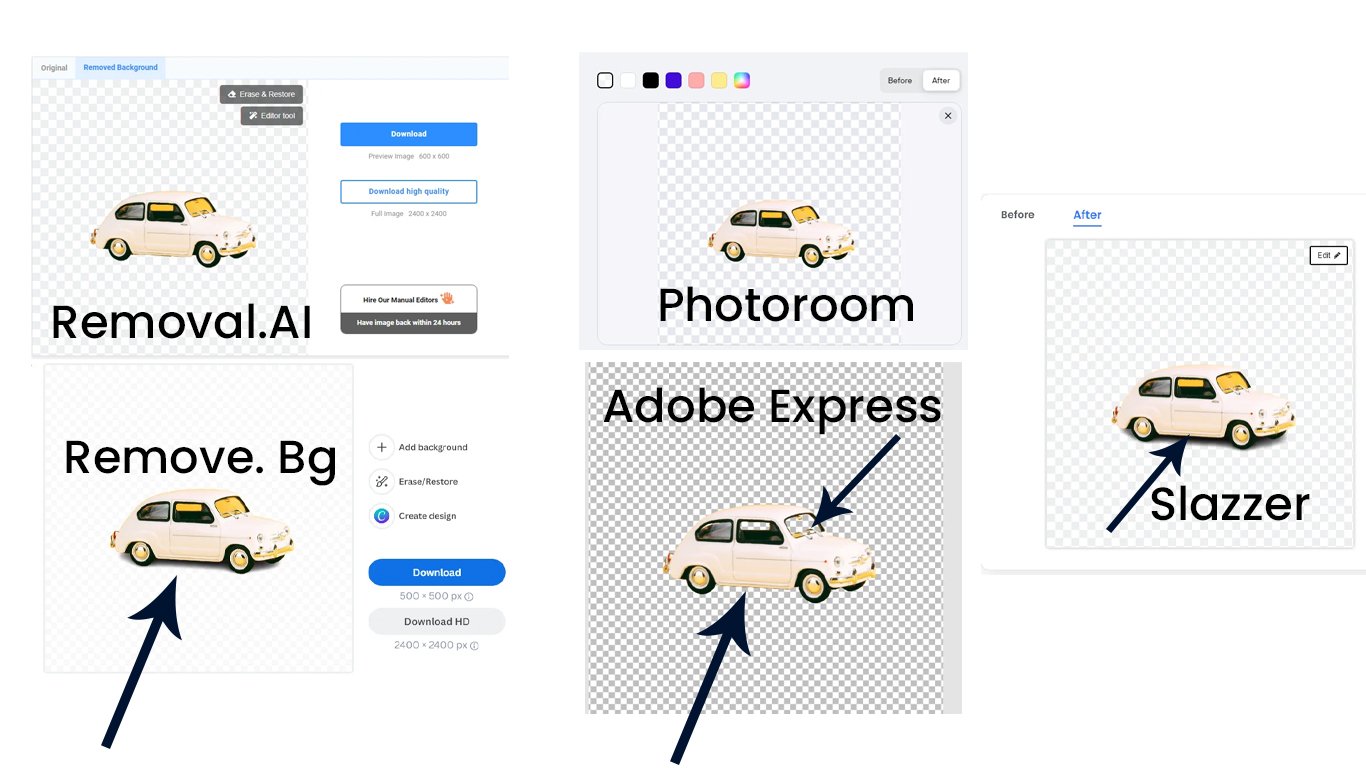
Frequently Asked Questions – AI image background remover
1. What is Removal.AI?
Removal.AI is a website offering a free background removal tool that utilizes Artificial Intelligence (AI) to swiftly and accurately remove backgrounds from images.
2. How does Removal.AI work?
Users can upload their images to the Removal.AI platform, and the AI technology automatically removes the background, allowing users to create transparent, white, or custom backgrounds within seconds.
3. Is Removal.AI free to use?
Yes, Removal.AI offers unlimited free previews, allowing users to upload and preview images without cost. However, users need to subscribe to a plan to download the edited images in their full resolution.
4. Who can benefit from Removal.AI?
Removal.AI benefits photographers, designers, media creators, and individuals who need to remove backgrounds from images quickly and effortlessly.
5. What features does Removal.AI offer?
Removal.AI provides a background removal tool, high-resolution previews, professional-quality editing for photographers, a designer-friendly interface, and personalized individual use.
6. What is Remove.bg?
Remove. bg is a web-based feature that automatically removes backgrounds from images using AI and machine learning technology.
7. What is Photoroom?
Photoroom offers an online tool for instantly removing backgrounds from images with AI technology and other photo editing features.
8. What tools and APIs are compatible with Remove? bg?
Remove. bg is compatible with various design and photo editing tools, e-commerce platforms, content management systems, automation tools, and APIs such as Adobe Creative Cloud, Shopify, WordPress, Zapier, and Postman.